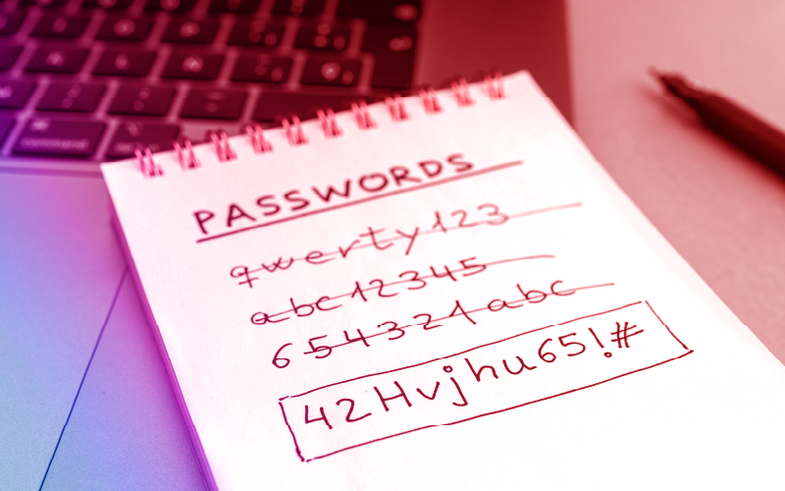
We all know that we shouldn't use the same password for every account, but how many of us really follow this rule?
According to a Forbes report , more than 70% of people use the same password for multiple websites and apps. Understandable: who has the nerve to remember so many different passwords? However, while it may seem practical in the moment, in the long run it can have serious consequences for data security.
Why you shouldn't use the same password on multiple platforms?
Using the same password everywhere makes it easier for hackers to break into your accounts.
Alex Hamerstone, director of TrustedSec, an ethical cybersecurity company, says that if someone were to create a page that required password registration, they could see all of the users' data.
“You might think it’s okay if someone knows your password for one site, but the problem is that most people use the same password everywhere,” he explains. This means they can steal your password from one site and use it to log into your bank accounts, email, social media, and more.
Small change is not enough
Have you ever done that trick where you add a number or an exclamation point to your regular password? If so, you're not alone. But, unfortunately, this method isn't secure either.
According to Vahid Behzadan, a professor of cybersecurity at the University of New Haven, small changes create a predictable pattern that can be easily deciphered by programs designed to steal passwords.
“Patterns like numbers at the end or following a certain sequence of characters can be automatically detected by hackers,” he says.
What can you do to protect your accounts?
A good way to secure passwords is to use two-step authentication (multi-factor authentication).
You may have it enabled for some apps, such as bank accounts or email. This method requires an extra security step, such as a code sent to your phone, an authentication app, or a biometric method (fingerprint, facial recognition). Experts also recommend using password managers, programs that create and store strong passwords for each site you use.
In short: don't be lazy with your passwords! A small change in the way you manage them can save you a lot of problems in the future.
Sources: Forbes, Huff Post





