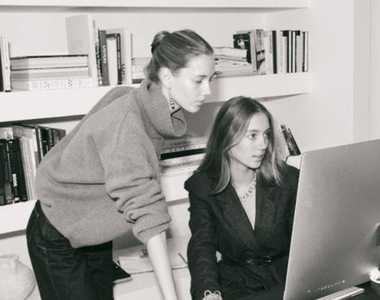The University of Tirana will use Microsoft Office 365 Education to develop online learning, a platform that enables the construction of collaborative classrooms and will be provided free of charge. The following manual for using the platform was published by the University of Tirana.

How does Microsoft Teams work?
Microsoft Teams are digital communication hubs that bring together, bring together conversations, content, or applications. If your class or group is using Microsoft Teams, you will be able to connect with classmates, ask questions of educators, work on independent assignments, or even track jobs or assignments posted by other members of the team. joint working group.
How to become part of Microsoft Teams?
Students will become part of the Microsoft Office 365 Education platform via the official email that will be generated for all UT students, using the data (name, surname, faculty, department, academic year).
The email along with the password to be logged in for the first time on the platform will go to students at their email addresses. After that, you can access https://www.office. com /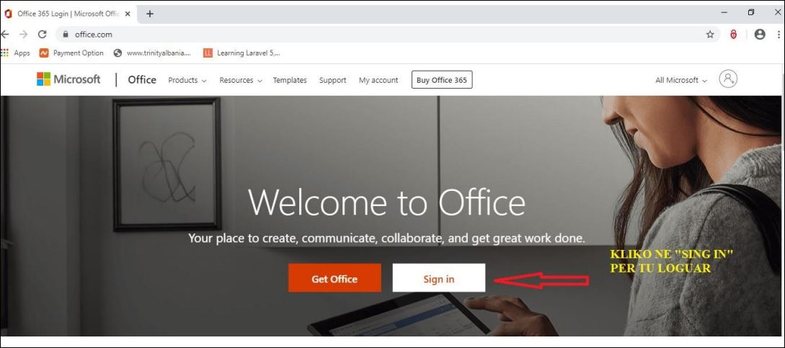
To enter the platform, student credentials are:
[email protected] while the password is myPassword1234
Once logged in you can change the password as desired. Password policies are suggested to contain 8 characters using uppercase, lowercase, numbers and punctuation.
Studentët që janë loguar dhe e kanë të pamundur të sërish, duhet të provojnë:
1. Logohuni me kredencialet e dhëna emër_mbiemë[email protected]
2. Pass: myPassword 1234 (nëse nuk logoheni dot, provoni pikën 3)
3. Provoni me një hapësirë përpara bosh (space) myPassword1234
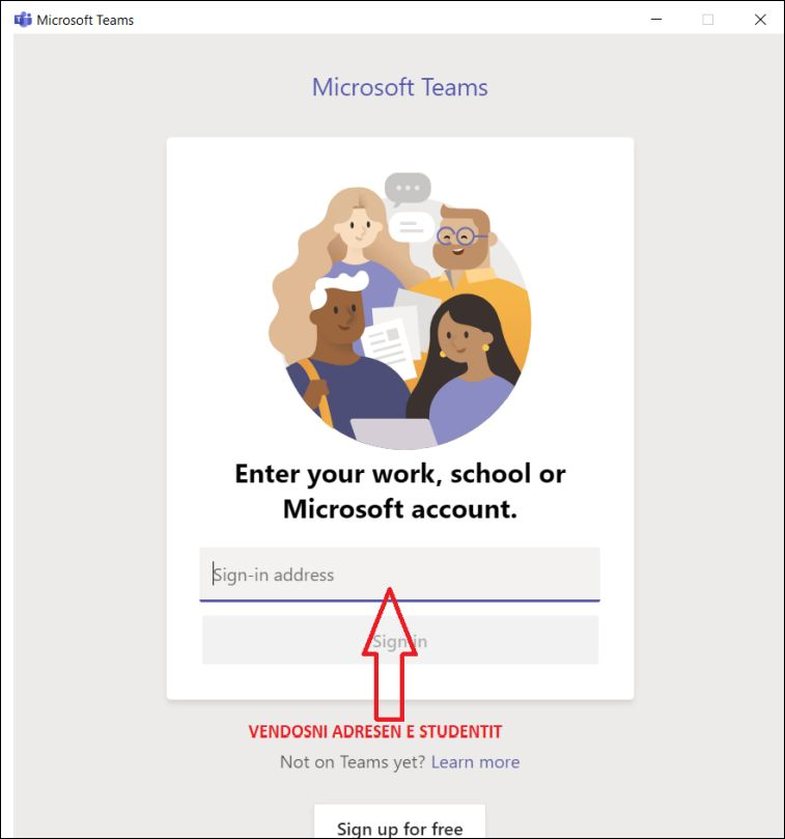
Pas ndryshimit te paswordit, tregohuni të vëmendshëm të mbani mend paswordin e ri që vendosni, pasi reset nuk lejohet dhe realizohet vetëm nga IT. Studentët që e kanë në emrin/mbiemrin shkronja si “ë” dhe “ç” duhet të vendosin “e” dhe “c”.
With Microsoft Teams on your computer devices for any operating system (Windows, Mac, or on Mobile (Android) Android and Apple), you can create:
• A work team
• Communications via individual chat or in created groups
• Secure and fast exchange of information (documents in word format, excel, pdf, etc.).
• You can also make Audio Call, Video Call with created groups.